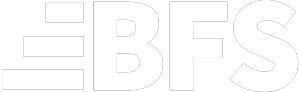Finding Success with Google Advertising on a Small Business Budget
First question, what do GEICO and DIAKADI have in common?
They’re both acronyms. The adorable gecko’s employer is more formally known as the ‘Government Employees Insurance Company’ and we at DIAKADI established business in 2004 with ‘Do It All, Kick Ass Doing It’.
And their largest difference?
I would have to presume that it is our Google Ads budget.
GEICO spends as an estimate $5.4 million per month advertising its various insurance offerings on Google.
DIAKADI on the other hand, being the small business that it is, utilizes a budget of $250 per month.
The basic Google Ads structure is geared towards companies with very large budgets. Go ahead and search ‘insurance’ and you will see what I mean. That being said, given some thorough research and a splash of creativity, the pay-per-click (PPC) model can be a huge benefit to a business owner running a small business with a budget to match.
Given that there are endless guides, checklists and tools to help you create a Google Ads campaign, I feel that it is best to share a few tips that wouldn’t necessarily help the Government Employees Insurance Companys of the world but can add a little something to all of the Do It All-ers out there.
Building Your Budget
Research Keyword CPC
Researching CPCs will be the most time intensive step in this beginning stage. The different keywords that you choose, after all, may have different price points that will affect your budget.
Resource: Google Keyword Planner
Entering the term “personal training” into the keyword planner shows us the following:
Focus on the high-intent keywords (near me, hire, find) when possible because these customers are often further along in the buying process vs idly browsing.
Once you have done a bit of research compiling a list of valuable keywords for your business, keeping in mind that the average cost per click in Google Ads is $5, put together a monthly budget for your Ad Campaign.
Avoid Google Search Partner, Google Display Network & Dynamic Search Ads
Businesses with small budgets should avoid some of the additional marketing tools that often cast a bit too wide of a net. These include Search Partner, Display Network and Dynamic Search Ads.
Google Search Partners
By default Google Ads will enable “Search Partners” targeting on new campaigns.
The problem is, you have zero control on placements for search partner ads. For example, you cannot choose to appear on YouTube but not on Google Maps. On top of this, there is no bid adjustment option for search partners ads, so all bids must be exactly the same as the bids within the main campaign.
Thankfully there is an option to disable search partners altogether and just advertise on the standard Google Search network.
Sign into your Google Ads account.
In the page menu, click Settings, then click the campaign you want to include or remove search partners to.
Click Networks.
Check the box next to “Include Google search partners” to enable ads from this campaign to appear on search partner websites, or uncheck it to disable this campaign’s ads from showing on search partner websites.
Click Save.
Google Display Network
On the surface, the Google Display Network seems like a no brainer. It covers almost two million sites, reaching 90% of internet users across websites, mobile apps, and videos.
However, for every great website there are plenty of cheaply-made sites stuffed with clickbait and generic content, so the majority of the ads opportunities end up under the lavish GEICO budget. Save the Display Network for targeted re-marketing campaigns, just like the ones that will be hounding you for insurance quotes from now on.
Dynamic Search Ads
These ads are automatically generated based on content displayed on your landing page (we’ll get to these later). While seemingly convenient, this anti-research option is best avoided given the possibility of bad impressions and increased spend due to irrelevant clicks.
Small Budget = Focused Intent
A typical Google Ad Campaign strategy could be something along the lines of placing at minimum 2 ads in an ad group and then split testing them. But, if you’re on a limited budget, your small ad spend will be distributed throughout these ads leaving you with little meaningful data.
The small budget work around is boots on the ground research of your competitors ad copy, targeting specific locations of customers and better understanding the spending habits of potential buyers. Utilizing tools like Spyfu, Wordstream or iSpionage along with good old fashioned Google searches we can supplant the need for using our budget towards A/B testing and spend the time learning valuable information about our peer businesses.
“Research, Research, Research” – Billy Polson
Negative Keywords
Just like CPC Keywords above, an extensive negative keywords list will be critical to controlling budgets.
Generate a negative keyword list with keywords that have you at the top of the search listing organically. Example negative keyword = [DIAKADI].
Additionally, review mid-campaign to find keywords that triggered clicks in error. Example = [Dog Trainer].
Competitors
Study the companies bidding on your keyword list in Google Ads. See who is consistently ranking at or near the top of the rankings. Note their ad copy and offers. Visit their websites. Sign up for their mailing lists.
Geo-targeting
Geo-targeting is one the first settings you need to decide on.
Should you target states, cities, ZIP codes, or something else?
The smaller the geographic area, the less traffic you will get so balance relevance with budget.
Ad Scheduling
Ad scheduling helps to control budget by only running ads on certain days and at certain times of the day.
If your business is open during specific hours, it might make sense to set ads to run only while you are open.
If you sell online, you are always open, but it may be smart to review reporting to determine if there are any times of the day when there is a negative return on investment.
A Soft Landing
So you’ve created an ad that reaches your ideal customers and a curated ad copy that highlights an immediate influence on the clients needs, goals and pain points through your business’s unique differentiators. We’re almost there! To be successful overall, your ads need to point to strong, relevant landing pages that deliver on what the ad promised.
Use the checklist below to insure that you are making the most of the clicks and visits by potential customers.
Landing Page Checklist
⌧Keyword Density
Utilize listed keywords from Ad Group
⌧Remove the Menu
Removing the menu has been shown to increase conversions by 100%.
⌧Special Offer?
If Google Ad refers to special deal, how easy is it to redeem?
⌧No Distractions
Any images should clearly align with the ad.
⌧Mobile friendly?
50% of searches are now done on mobile devices.