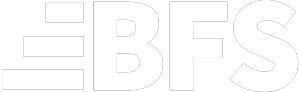SEO Tips to Guarantee that Search Engines are Properly Indexing Your Website Photos for Maximum Exposure
We have provided you with an SEO checklist to boost your website traffic… but are your site’s photographs still lowering your search results ranking or reducing the number of potential customers that connect with you? Try these four tips in order to guarantee that your photos are upgrading your online marketing presence.
1. SIZE OF PHOTOS
When it comes to your images, bigger is not always better. Strive for high resolution, quality images but keep in mind that these often times are exponentially greater size that what is ideal for search engines and visitors. The recommended individual file size is about 20 MB. If you have multiple images on one page, keep in mind the overall size of the page should stay under 500 KB.
If you are editing or saving photos in Photoshop, you can compress the image without sacrificing quality by going to File > Export > Save for Web (Legacy). Choose the preset in the upper right corner to JPEG High or PNG-24 for best results.
Don’t have access to Photoshop? Try using JPEGmini or ImageOptim to preserve resolution and increase your site speed.
2. QUALITY OF PHOTOS
Having the right photos can make or break you when it comes to first impressions. Differentiate yourself by hiring a skilled photographer to take photos of you training clients and doing your personal workouts within your facility. Make it a priority to capture the interpersonal connections of real trainers coaching their niche clients. Your photos should connect with your ideal client’s goals, pain points and preferred coaching style. And with the majority of us having easy access to HD cameras, often on our phones, stock photos are an absolute ‘NO’.
3. ALTERNATE TEXT
It’s a good rule of thumb to add in images, videos or infographics every 200 – 300 words to break up wordiness, make the page more scannable, and hopefully reduce bounce rate. When adding these images, be sure that they are saved as a descriptive file name on your computer, relative to what the page is talking about, as well as adding “alt. text” and captions. This helps Google get an understanding of the visual content and receive more information about the page’s content.
For example, descriptively name your file ‘Strength-Conditioning-Coach-San-Francisco’ instead of ‘IMG2019’. Furthermore, add an alt. text of ‘Find Best Strength and Conditioning Coach in San Francisco’. It’s worth it to clean up your photos throughout your web pages, as it’s been shown there is about a 24% increase in SEO rank simply by adding alt. tags.
4. PAGESPEED INSIGHTS
After you’ve named, sized down, and added high quality photos throughout your beautiful website, what’s next? How do I know if it’s made a difference? PageSpeed Insights is a great tool to show you how fast your site loads on desktop and mobile. The program also explains the reasoning for the page speed score and gives you detailed instructions and opportunities for improvement. Consistently use the tool to monitor progress and improve your rankings.